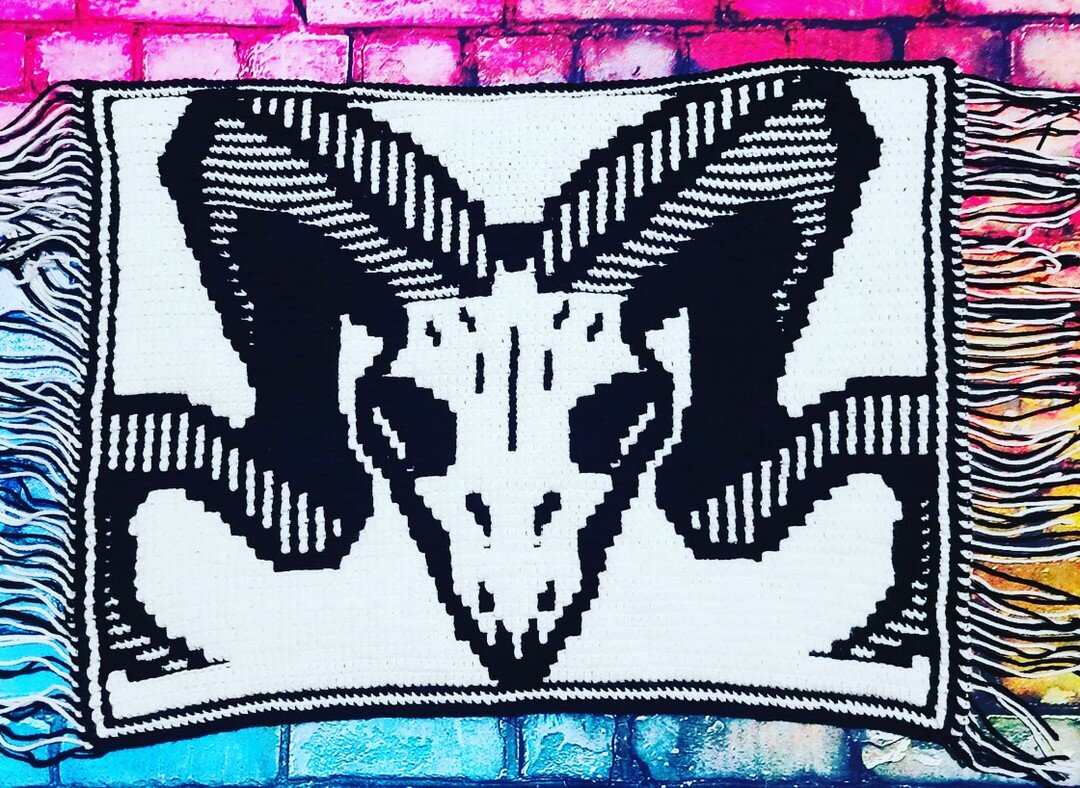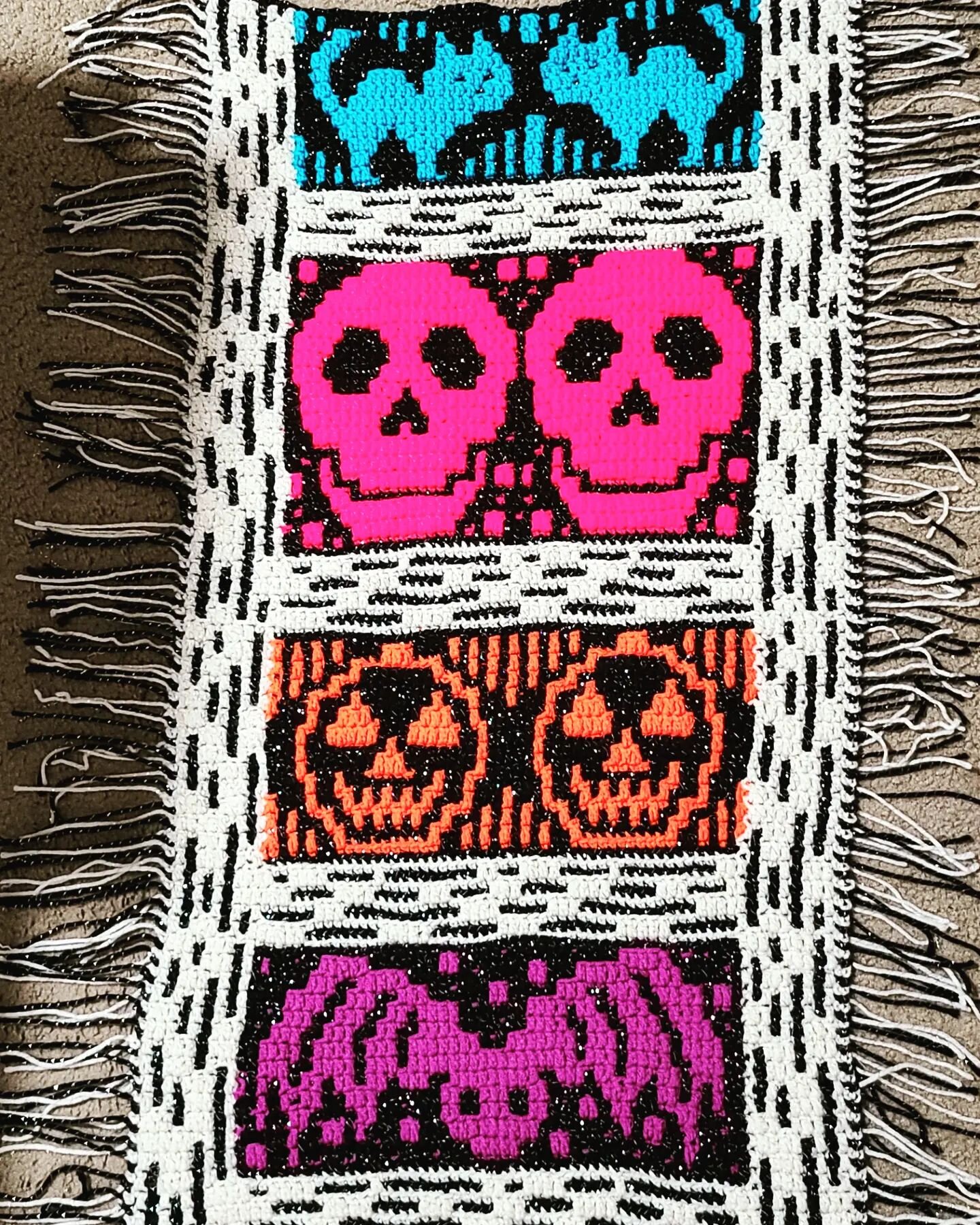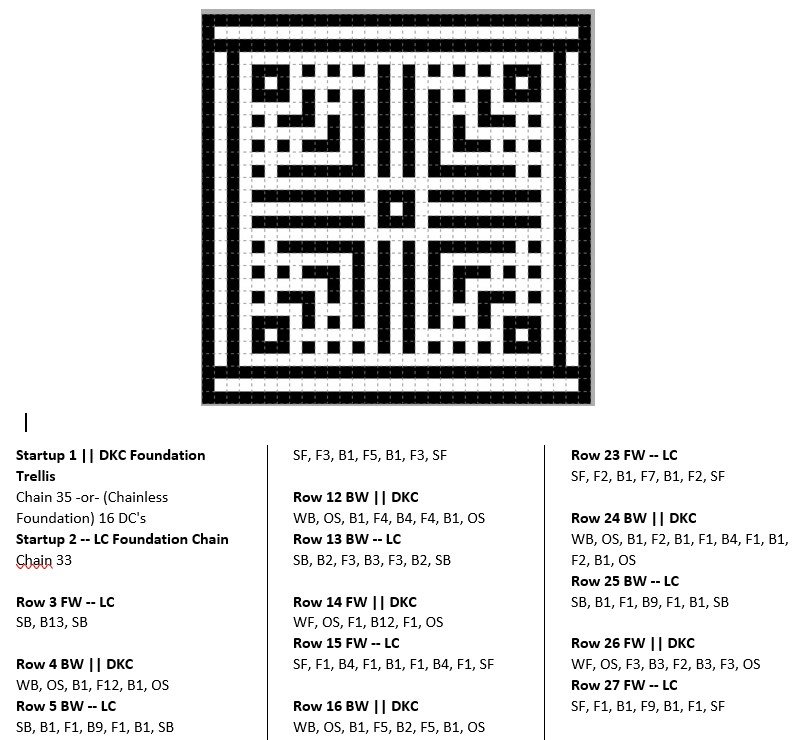Overlay Mosaic Pattern Designing
A couple things I am consistently asked is: “How do you come up with pattern ideas?” and “How do you create your patterns?” The simple answers: from my brain and in excel! Of course, there is more to it, and after trying multiple programs, I keep coming back to one program…for now.
Where do these ideas come from?
Once I started designing overlay patterns, I felt like I began to see the world in pixels. I also knew that I would never run out of ideas because all I had to do is keep my eyes open! I do not use stock photos, clipart, SVGs, vectors, or any other pre-drawn, pre-created by another person files. I would never want someone to steal my creativity to sell as their own, so I use only my memories, or pictures I have taken through the years as reference. I do not convert my pictures straight into graphs because I like to take a little artistic license to add my own style to whatever it is I am drawing. In my quest to find the perfect program for me that would cut down on the tedious parts of writing the row directions and creating the best pattern file possible, I have tried Stitch Fiddle, Winstitch, ID Scribe, and Excel, along with some other various excel templates and random chart makers. Below, I’ll briefly describe my experience with each.
Stitch Fiddle
One of the first graphs I made using stitchfiddle in 2016.
Many years ago, I started using Stitch Fiddle for graphghan designing, and eventually for trying overlay mosaic charts. I paid $17 for a year long subscription, but found out after a while that it was not the program for me. I still had to set up my chart like I do in excel, I still had to add each pixel of color, but it did allow for continuous drawing- holding down the ctrl key while also using the mouse worked ok for that. In the end, I felt like I was just paying for another program that emulated excel, but wasn’t as useful to me.
Since then, they have added a few new features and raised the annual price to $30(usd). Now, you can import photos to try and edit them into usable charts and you can also convert charts into written directions. I will say that I didn’t spend a lot of time checking out the new features because I don’t convert pictures into graphs. The written part was interesting to me as it would keep me from having to write each row on my own. It really didn’t work out too well for me and I didn’t like the end results, so I bounced back to Excel.
Winstitch
In 2019, I paid at least $60 to try out Winstitch. At this point, I had been asking other designers if they would mind pointing me in the right direction for a program that they used, or knew of to create patterns. Only one designer responded and he was so very helpful. He suggested Winstitch and even answered a couple questions for me, but I am sure I was an annoyance, so I went back to trying to learn things on my own.
After spending a lot of time learning this program, I just couldn’t find it very useful for overlay patterns. It was okay for interlocking, but takes extra time to be able to learn how to use for these pattern types. I am a quick learner when it somes to software, but I felt that this program wasn’t very intuitive and actually made designing harder. I did contact the creator of the software and he was also very helpful. I initially contacted him to talk about features that he could add to make the program more mosaic designing friendly because he was open to that. He had already made specific program changes for one of the more known interlocking pattern designers at that time, but she would not allow him to update the full program for other users- or something like that. He told me that he did not crochet and did not have crochet knowledge, so I realized trying to get things formatted the way I needed was not going to happen. Back to Excel I went.
Winstitch Example
You can see the amount of editing involved just in creating usable directions.
ID Scribe by David Q. Orth
Remember the helpful designer I mentioned? He also eventually began creating his own software for interlocking and mosaic pattern designing. I was super excited and got in in the beginning. Who better to design a program for creating these patterns than someone who has already been creating these patterns for a few years? When I joined, the program was still in a sort of alpha testing. I could see where he wanted to go because his site provides a preview of all the tools he has for his account. It was just taking time to write the programming in and source it out to the user profiles. The program has some cool features like being able to create kaleidoscopic effects pretty easily. You can have continuous drawing, and easily convert charts from interlocking to overlay mosaic charts.
When it first launched, the price was $15 a month. I only stuck around for 1 month because fully designing overlay pattern files was unavailable. I wanted to go back once the features were updated, but $180 seemed a little too high to maintain for the year. Now, it is $10 a month, or $100 for the year. It’s still a little pricey, but if all the features were added, it could be worth the price. Orth will be working on an updated video to showcase what his program can do now, so once that is updated, we may go back in for a more in depth look to see if it is more mosaic friendly.
This design and the row directions were done in less than 10 minutes. As you can see, directions are correctly written for interlocking filet crochet with minimal editing needed. The only error is the unnecessary apostrophe in DCs.
Bottom Line
I did try a couple template overlays for excel, but found their use a little limiting in how I use regular excel to draw. I feel like excel is the step up from using graph paper and a pencil to create designs. Basically, I created pre-colored and set up charts, so when I start drawing, I already have blank charts ready to go. It’s super easy to edit when Xs are missing, or other errors that occur with coloring, or layout when my patterns are in the testing phase. I also like to use colors! While some may prefer to make all their charts the same color, I like to have variety. I do always try to choose a color that is easy on the eyes, doesn’t muck up the pattern, that will print nicely in draft to best, and sometimes goes with the pattern subject.
I do pay the subscription price for Microsoft Office ($50-100 a year) because it is also super easy to add charts from excel to word, and is usually painless. In Word, I have set up blank pattern files that I can reuse for any pattern I create. The title page, instructions page, and anything else I need is already pasted in the file, so I tweak what needs tweaking and continue adding the new pattern graphs and directions into the document.
Wanting to design your own?
Another question I get and see almost every week is: “Can you help me figure out how to make a pattern?” Simple answer: yes! As a former middle school teacher, my first reaction is to jump right in with you and help you get to where you want to go, but I don’t want to just give the final solution, or do all the work for someone. I feel as though if I can learn it, anyone can. When I first started trying to design things I wanted to crochet, I could find no help. There was way less information available, not many designers, and not many who wanted to help. Though I was only ever asking for program recommendations, I understood.
Designing and everything that entails takes a lot of time. I usually work 7 days a week, at least 10 hours a day. This includes everything from creating, to pimping my designs out across social media, to recording and editing tutorials, to crocheting each piece I design, and whatever else needs doing. So, if I am taking a few hours here and there to answer the many questions that a new designer may have, I am not actively working on trying to make my business a success, or bring in revenue.
While I can most definitely show anyone how to design, I prefer to just share what I did to learn and continue to do to grow as a designer.
Dream it, Draw It!
〰️
Dream it, Draw It! 〰️
Make sure you understand mosaic overlay terminology and how to crochet in overlay mosaic, inset, or interlocking.
Study free patterns that are available in a lot of different areas, or study patterns you already have purchased. Though I am a staunch advocate against plagiarism in any form, you can use a pattern to learn the basics.
I see this a lot- “I want to change this designer’s pattern into something a little different and more to my liking”- don’t do that. That’s plagiarism and I have already seen massive arguments between other designers regarding designs that were minimally manipulated and then remarketed as the plagiarist’s pattern.
Be as original as possible. Instead of trying to draw using someone else’s creativity, rely on your own. If you need to use pictures as reference points, use them. Just don’t copy it into your program and claim it as yours. Sure, there are only so many ways you can draw a baseball, but you can still draw your own and add in your flair to set your pattern apart. It’s best to begin with your own idea.
Creating original complete pattern files is not super easy, but it isn’t super hard either. It takes trial and error when you first start making your charts. You will have mistakes. You will need to edit until you find the format you prefer most- from chart to pattern file.
Creating correctly formatted charts takes a little time, but once you put in the effort learning on your own, designing in pixel form becomes second nature.
In the end, learning to design takes time and effort, just like learning a second language does. If it is something you want to do, make a list of what you need to learn and create a schedule of learning for yourself. If you feel doubts, just go for it! You never know when one of your patterns will appeal to many other crocheters.